The PIXMA iP7250 is the top model in Canon’s range of A4 inkjet printers. As a single-function device, there's no scanner or fax machine, and there's also no display or memory card reader for making direct photo prints. While that rules out the kind of direct prints and copies which are possible from a multifunction printer (MFP), the iP7250 can connect to a wireless network, so you can use it to print from PCs, smartphones and various other networked devices.
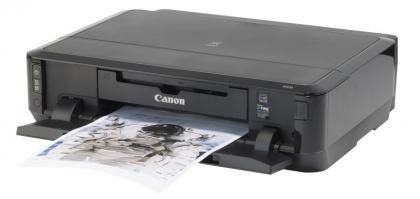
This well-specified printer uses Canon's five-ink engine, which employs a pigment-based black ink for bold text on plain paper, and dye-based black, cyan, magenta and yellow inks for detailed and vibrant photo printing. There are no light cyan or magenta inks, sometimes used to reduce the appearance of grain in light regions of photos, but the printer's one picolitre minimum ink droplet size provides a similar benefit.
The iP7250’s two paper input trays slot into the base at its front; the lower of these accepts up to 125 sheets of A4 paper, while the upper tray handles photo paper up to 5x7in. The printer’s front cover releases automatically when it’s switched on, its integrated arm swinging out to form the output tray. It's a neat design, but the arm needs to be extended manually to support A4 paper, and there's no lip at the end to arrest pages; the output stack became untidy in our tests.
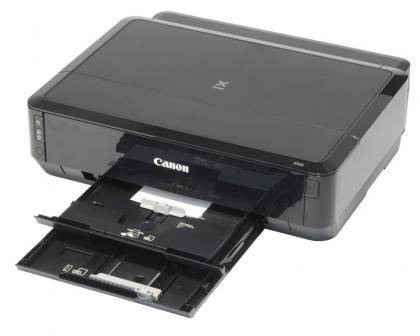
At its default setting, the iP7250 prints high-quality black text. At a glance, it's hard to tell the crisp, bold results from laser prints. At 12.1 pages per minute (ppm), it's also rapid, but it’s strangely no quicker at the Fast setting. At 4ppm, colour prints were acceptably swift, and they looked great.
This is a fast photo printer, delivering each borderless 4x6in print in just 60 seconds. It took just over 10 minutes to deliver two 10x8in photos. The results at either setting were exceptionally good, with a uniform glossy finish, accurate colour reproduction and no grain visible to the naked eye.
Great all-round print quality and practical paper-handling features, such as automatic double-sided (duplex) printing, make this a strong printer, but it isn’t cheap and you can buy a competent inkjet MFP for a similar price. It's also a little expensive to run, with each page of mixed text and graphics likely to cost just over 8p. If you don't need the extra functions of an MFP and great prints are more important than cheap ones, the Canon Pixma iP7250 is a great choice.
|
Basic Specifications |
|
Rating |
**** |
|
Maximum native print resolution |
9,600x2,400dpi |
|
Tested Speeds |
|
Time for two 10x8in photos 1.0 |
10m 7s |
|
Time for six 6x4in photos 1.0 |
6m 15s |
|
Print Quality |
|
Number of ink colours |
5 |
|
Number of ink cartridges |
5 |
|
Maximum number of ink colours |
5 |
|
Maximum number of cartridges |
5 |
|
Quoted photo durability |
30 years |
|
Quoted photo durability source |
Canon |
|
Physical and Environmental |
|
Standard printer interfaces |
USB, 802.11b/g/n wireless |
|
Optional printer interfaces |
none |
|
Size |
128x451x368mm |
|
Weight |
6.6kg |
|
Noise (in normal use) |
44.4dB(A) |
|
Paper Handling |
|
Maximum paper size |
A4/legal |
|
Maximum paper weight |
300gsm |
|
Standard paper inputs |
2 |
|
Standard paper input capacity |
145 |
|
Maximum paper inputs |
2 |
|
Maximum paper input capacity |
145 |
|
Duplex (code, cost if option) |
Yes |
|
Photo Features |
|
PictBridge support |
No |
|
Borderless printing |
A4 |
|
Direct (PC-less) printing |
No |
|
Supported memory cards |
none |
|
CD printing |
Yes |
|
General |
|
Printer technology |
thermal inkjet |
|
Supported operating systems |
Windows XP/Vista/7, Mac OS X 10.5.8 or later |
|
Other inkjet features |
Support printing from Android and iOS devices through free app and Air Print |
|
Other inkjet options |
none |
|
Buying Information |
|
Price |
£59 |
|
Consumable parts and prices |
£12 each |
|
Quoted life of supplied black cartridge |
Pigment black 300, photo black 1,795 pages (ISO/IEC 24712) |
|
Quoted life of supplied colour cartridge(s) |
Cyan 332, magenta 319, yellow 344 pages (ISO/IEC 24712) |
|
Quoted life of supplied photo cartridge(s) |
N/A |
|
Price per colour A4 page |
5.2p |
|
Price per mono A4 page |
2.9p |
|
Warranty |
one year repair or replace |
|
Supplier |
http://www.printerbase.co.uk |
|
Details |
www.canon.co.uk |
|
Tested Print Speeds |
|
Time for two 10x8in photos 1.0 |
10m 7s |
|
Time for six 6x4in photos 1.0 |
6m 15s |
Basic Specifications
Tested Speeds
Print Quality
Physical and Environmental
Paper Handling
Photo Features
General
Buying Information
Tested Print Speeds